Affinity Diagram
Business Dictionary defines Affinity Diagram as a "graphic tool designed to help organize loose, unstructured ideas generated in brainstorming or problem solving meetings." In this method, disparate but related ideas (collected in an idea generation session) are grouped (on cards or sheets of paper) into meaningful categories called affinity sets. These categories tie different concepts together with one underlying theme, clarify the issues, and provide a structure for a systematic search for one or more solutions. Known also as KJ Method after its inventor, the Japanese anthropologist Jiro Kawakita (born 1920). Also called affinity chart.[1]
Affinity Diagram Procedure[2]
- Materials needed: sticky notes or cards, marking pens, large work surface (wall, table, or floor).
Record each idea with a marking pen on a separate sticky note or card. (During a brainstorming session, write directly onto sticky notes or cards if you suspect you will be following the brainstorm with an affinity diagram.) Randomly spread notes on a large work surface so all notes are visible to everyone. The entire team gathers around the notes and participates in the next steps.
- It is very important that no one talk during this step. Look for ideas that seem to be related in some way. Place them side by side. Repeat until all notes are grouped. It’s okay to have “loners” that don’t seem to fit a group. It’s all right to move a note someone else has already moved. If a note seems to belong in two groups, make a second note.
- You can talk now. Participants can discuss the shape of the chart, any surprising patterns, and especially reasons for moving controversial notes. A few more changes may be made. When ideas are grouped, select a heading for each group. Look for a note in each grouping that captures the meaning of the group. Place it at the top of the group. If there is no such note, write one. Often it is useful to write or highlight this note in a different color.
- Combine groups into “supergroups” if appropriate.
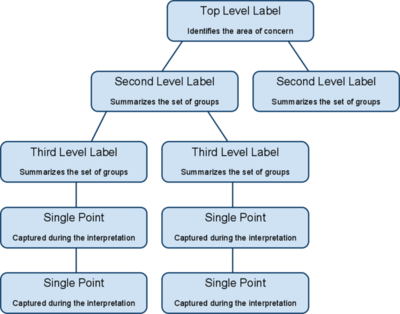
source: [1]
References
- ↑ What is Affinity Diagram? Business Directory
- ↑ Affinity Diagram Procedure ASQ
Further Reading
- Using Affinity Diagrams to make sense from Brainstorming LeanYourCompany
- An Affinity for Organized Thinking: A Diagram With Many Uses Isixsigma
- How to Create an Affinity Diagram LSS
