Enterprise Resource Planning (ERP)
What is Enterprise Resource Planning (ERP)?
Enterprise Resource Planning (ERP) is a process by which a company (often a manufacturer) manages and integrates the important parts of its business. An ERP management information system integrates areas such as planning, purchasing, inventory, sales, marketing, finance, and human resources. ERP is most frequently used in the context of software. As the methodology has become more popular, large software applications have been developed to help companies implement ERP.[1]
Brief History of ERP (See Figure 1.)[2]
The term ERP was coined in 1990 by Gartner1, but its roots date to the 1960s. Back then, the concept was applied to inventory management and control in the manufacturing sector. Software engineers created programs to monitor inventory, reconcile balances, and report on status. By the 1970s, this had evolved into Material Requirements Planning (MRP) systems for scheduling production processes. In the 1980s, MRP grew to encompass more manufacturing processes, prompting many to call it MRP-II or Manufacturing Resource Planning. By 1990, these systems had expanded beyond inventory control and other operational processes to other back-office functions like accounting and human resources, setting the stage for ERP as we've come to know it. Today, ERP has expanded to encompass business intelligence (BI) while also handling "front-office" functions such as sales force automation (SFA), marketing automation, and eCommerce. With these product advancements and the success stories coming out of these systems, companies in a broad range of industries—from wholesale distribution to eCommerce—use ERP solutions. Moreover, even though the "e" in ERP stands for "enterprise," high-growth and mid-size companies are now rapidly adopting ERP systems. Software-as-a-Service (SaaS) solutions—also referred to as "cloud computing"—have helped fuel this growth. Cloud-based solutions not only make ERP software more affordable but also make these systems easier to implement and manage. Perhaps even more importantly, cloud ERP enables real-time reporting and BI, making them even more valuable to executives and staff seeking visibility into the business. As a result, companies of all sizes and a wide range of industries are transitioning to cloud ERP systems. In fact, Forrester predicts that SaaS-based ERP adoption will rise 21 percent annually through 2015.2 When you stop to consider the benefits of ERP, it's easy to see why it's become so popular and why its use will continue to grow so rapidly.
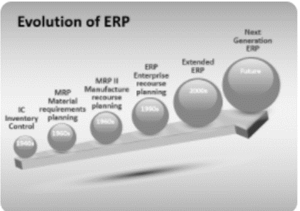
Figure 1 source: Bismart
The Driving Force Behind ERP[3]
There are two main driving forces behind Enterprise Resource Planning for a business organization.
- In a business sense, Enterprise Resource Planning ensures customer satisfaction, as it leads to business development that is the development of new areas, new products, and new services. Also, it allows businesses to face competition for implementing Enterprise Resource Planning, and it ensures efficient processes that push the company into top gear.
- In an IT sense: Most software does not meet business needs wholly and the legacy systems today are hard to maintain. In addition, outdated hardware and software are hard to maintain.
Hence, for the above reasons, Enterprise Resource Planning is necessary for management in today's business world. ERP is single software, which tackles problems such as material shortages, customer service, finances management, quality issues, and inventory problems. An ERP system can be the dashboard of modern-era managers.
ERP Fundamentals[4]
ERP systems are designed around a common, defined data structure (schema) that usually has a common database. ERP systems provide access to enterprise data from multiple activities using common constructs and definitions and common user experiences. A key ERP principle is the central collection of data for wide distribution. Instead of several standalone databases with an endless inventory of disconnected spreadsheets, ERP systems bring order to the chaos so that all users—from the CEO to accounts payable clerks—create, store, and use the same data derived through common processes. With a secure and centralized data repository, everyone in the organization can be confident that data is correct, up-to-date, and complete. Data integrity is assured for every task performed throughout the organization, from a quarterly financial statement to a single outstanding receivables report, without deploying error-prone spreadsheets.
Factors Driving ERP Adoption (See Figure 2.)[5]
Of all the software an organization can deploy, ERP has potentially the most direct impact on reducing costs. When asked in a 2010 survey conducted by the Aberdeen Group of Small and Medium Businesses (SMBs) what factors drove them to implement an ERP solution, nearly half cited the need to reduce costs to improve operating margins. Improving customer service was the second most cited reason. The distribution of responses to this survey appears below in Figure 2.
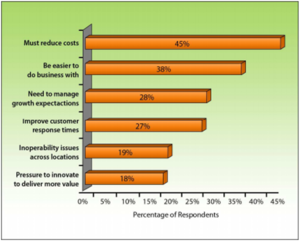
Figure 2. source: Fitrix
ERP Characteristics[6]
Any system has to possess a few key characteristics to qualify for a true ERP solution. These features are:
- Flexibility: An ERP system should be flexible to respond to the changing needs of an enterprise. The client-server technology enables ERP to run across various database backends through Open Database Connectivity (ODBC).
- Modular & Open: ERP system has to have an open system architecture. This means that any module can be interfaced or detached whenever required without affecting the other modules. It should support multiple hardware platforms for companies having a heterogeneous collection of systems. It must support some third-party add-ons also.
- Comprehensive: It should be able to support a variety of organizational functions and must be suitable for a wide range of business organizations.
- Beyond The Company: It should not be confined to the organizational boundaries, but rather support online connectivity to the other business entities of the organization.
- Best Business Practices: It must have a collection of the best business processes applicable worldwide. An ERP package imposes its own logic on a company’s strategy, culture, and organization.
Functional Areas of ERP (See Figure 3.)[7]
An ERP system covers the following common functional areas. In many ERP systems, these are called and grouped together as ERP modules
- Financial accounting: General ledger, fixed asset, payables including vouchering, matching and payment, receivables cash application and collections, cash management, financial consolidation
- Management accounting: budgeting, costing, cost management, activity-based costing
- Human resources: Recruiting, training, rostering, payroll, benefits, 401K, diversity management, retirement, separation
- Manufacturing: Engineering, bill of materials, work orders, scheduling, capacity, workflow management, quality control, manufacturing process, manufacturing projects, manufacturing flow, product life cycle management
- Order Processing: Order to cash, order entry, credit checking, pricing, available to promise, inventory, shipping, sales analysis and reporting, and sales commissioning.
- Supply chain management: supply chain planning, supplier scheduling, product configurator, order to cash, purchasing, inventory, claim processing, warehousing (receiving, putaway, picking, and packing)
- Project management: Project planning, resource planning, project costing, work breakdown structure, billing, time and expense, performance units, activity management
- Customer relationship management: sales and marketing, commissions, service, customer contact, and call center support CRM systems are not always considered part of ERP systems but rather business support systems (BSS).
- Data Services: Various self-service interfaces for customers, suppliers, and/or employees

See Figure 3. source: Mihir Solanki
Steps to a Successful ERP Implementation[8]
An ERP system implementation need not be a mistake. Exhaustive analysis, careful planning, and measurable returns can lead to a successful implementation that can take your business to the next level.
- Identify Your Business Needs: The first step to a successful ERP system implementation is defining your organization’s goals and identifying the need for an Enterprise Resource Planning system. What is your growing business’s pain area? The issues faced by your small business on the threshold of growth can be many. The key is to identify what needs to be fixed and define it in an actionable and measurable manner.
- Involve front-line staff: While the organizational goals are set at the executive management level, the real difference to a successful ERP implementation is the adaptation of the new system by the front-line staff. They are, after all, the ones who use it extensively. Therefore, it is imperative that the front-line staff are included in defining what is expected from the system. Often, the subject matter experts from the staff highlight process tidbits that become critical to the project’s success.
- Document detail requirements: Detailed requirements are best defined before you choose a vendor. This allows you to understand your business requirements better and helps you evaluate the ERP vendors. Document both the current state and future state. The more detailed, the better the chances of achieving clarity.
- Set realistic measurable ROI: A lot of times, organizations themselves are responsible for implementation failures by setting unrealistic expectations. An ERP implementation takes time to reap the benefits. According to the research, only 60% of respondents defined their ERP implementation as a success while over 30% said they didn’t know. This is an alarming number and points to the lack of clearly defining one’s situation and actionable results. To get the most out of the project, set a detailed business case with measurable results to ensure your small business is able to track success and growth.
- Choose the right ERP and vendor: The technology industry is abound with hundreds of business ERP solutions and ERP vendors eager to sell their services to you. And then, there are those technology-savvy vendors and business process-oriented vendors. So how do you choose the right one? The process actually boils down to you. An effective way is to submit a couple of critical business process scripts to the selected vendors and ask them to demonstrate that in their system. This way, you can evaluate if the ERP software meets your business needs. Similarly, ask your selected ERP vendors to demonstrate their expertise in implementing in your vertical.
Types of ERP Software Implementation System[9]
- Legacy or On-Premises ERP: On-premises or Legacy ERP systems are implemented with on-premise database systems (servers) used for storing and backing up information from the ERP application. Because ERP applications tend to connect different systems, the type of deployment chosen—on-premise, cloud-hosted, cloud-based (SaaS) — plays a big role in the ERP implementation process.
- Cloud-Based ERP (SaaS): For Cloud-based (web) ERP or Software-as-a-Service (SaaS) ERP implementations ERP software applications are hosted using the ERP vendor’s external database or servers. The unique advantage of this type of system is the ability to have an ERP system up and running in no time, automatic upgrades, as well as a reduction in hardware and support costs.
- Cloud-Hosted ERP: Cloud-hosted ERP systems allow businesses to take advantage of storing data in the cloud through a remote data storage service provider such as CompuData Cloud. With this type of system, businesses have the ability to either move all ERP data storage to the cloud or operate in a hybrid or two-tiered ERP system, where data is stored both on-premises and/or in the cloud. Benefits include; mobility, data recovery services, and reduced costs.
What ERP Does for Business[10]
The right ERP software brings all your business processes together for easier collaboration, faster decision-making, and improved overall productivity for the whole team. An integrated ERP system helps you with:
- Financial management - Improve control over company assets, cash flow, and accounting
- Supply chain and operations management - Streamline purchasing, manufacturing, inventory, and sales order processing
- Customer relationship management - Improve customer service, and increase cross-sell and upsell opportunities
- Project management - Get what is needed to deliver work on time and on budget with better billing and project monitoring
- Human resources management - Attract and retain good employees with tools that help you hire, manage, and pay your team
- Business intelligence - Make smart decisions with easy-to-use reporting, analysis, and business intelligence tools
Advantages of ERP Systems[11]
There are many advantages to implementing an EPR system. A few of them are listed below:
- Improved work process
- Increase access to available data for decision making
- Timely and accurate information
- Increased customer response time
- Reduced paper
- A perfectly integrated system chaining all the functional areas together
- The capability to streamline different organizational processes and workflows
- The ability to effortlessly communicate information across various departments
- Improved efficiency, performance, and productivity levels
- Enhanced tracking and forecasting
- Improved customer service and satisfaction.
Disadvantages of ERP Systems[12]
- Customization can be problematic. Compared to the best-of-breed approach, ERP can be seen as meeting an organization’s lowest common denominator needs, forcing the organization to find workarounds to meet unique demands.
- Re-engineering business processes to fit the ERP system may damage competitiveness or divert focus from other critical activities.
- ERP can cost more than less integrated or less comprehensive solutions.
- High ERP switching costs can increase the ERP vendor's negotiating power, which can increase support, maintenance, and upgrade expenses.
- Overcoming resistance to sharing sensitive information between departments can divert management attention.
- Integration of truly independent businesses can create unnecessary dependencies.
- Extensive training requirements take resources from daily operations.
- Harmonization of ERP systems can be a mammoth task (especially for big companies) and requires a lot of time, planning, and money.
Enterprise ERP Trends[13]
The ERP field can be slow to change, but the last couple of years have unleashed new technology trends which are fundamentally shifting the entire area. The following new and continuing computing trends have an impact on the growth of enterprise ERP software:
- Mobile ERP: Executives and employees want real-time access to information, regardless of where they are. It is expected that businesses will embrace mobile ERP for the reports, and dashboards and to conduct key business processes.
- Cloud ERP: The cloud has been advancing steadily into the enterprise for some time, but many ERP users have been reluctant to place data cloud. Those reservations have gradually been evaporating, however, as the advantages of the cloud become apparent.
- Social ERP: There has been much hype around social media and how important —or not — it is to add to ERP systems. Certainly, vendors have been quick to seize the initiative, adding social media packages to their ERP systems with much fanfare. But some wonder if there is really much gain to be had by integrating social media with ERP.
- Two-tier ERP: Enterprises once attempted to build an all-encompassing ERP system to take care of every aspect of organizational systems. But some expensive failures have gradually brought about a change in strategy – adopting two tiers of ERP.
See Also
References
- ↑ Definition - What is Enterprise Resource Planning (ERP)?
- ↑ A Brief History of ERP
- ↑ The Driving Force Behind ERP
- ↑ The Fundamentals of Enterprise Resource Planning (ERP)
- ↑ Factors Driving ERP Adoption
- ↑ ERP Characteristics
- ↑ Functional Areas of ERP
- ↑ Steps to a Successful ERP Implementation
- ↑ Types of ERP Software Implementation System
- ↑ What can an ERP system do for my business?
- ↑ Advantages of ERP Systems
- ↑ Disadvantages of ERP Systems
- ↑ Enterprise ERP Trends
Further Reading
- Concepts in Enterprise Resource Planning 4th Edition
- An Easy Introduction to ERP Systems
- Enterprise Resource Planning (ERP) System Implementation: A Case for User Participation
- Diets That Don't Work: Where Enterprise Resource Planning Goes Wrong
- Enterprise Resource Planning (ERP) news, analysis, research, how-to, opinion, and video
- The End Of ERP
