Access Point (AP)
An Access Point is a pico base station or network access point in a WLAN radio network, consisting of a radio (often more than one) and a network connection, enabling WLAN clients to access network resources connected to a home or enterprise network.[1]
An access point receives data by wired Ethernet, and converts to a 2.4Gig or 5Gig Hz wireless signal. It sends and receives wireless traffic to and from nearby wireless clients. An access point is different from a wireless router, in that it does not have firewall functions, and will not protect your local network against threats from the Internet. An access point can be used in conjunction with a router to extend the wireless coverage around your home/business. Coverage of "dead spots", distant rooms or other floors would be improved. However, using a wireless extender halves your bandwidth. [2]
Access Points (AP) aka Wireless access points (WAP) may be used to provide network connectivity in office environments, allowing employees to work anywhere in the office and remain connected to a network. In addition, WAPs provide wireless Internet in public places, like coffee shops, airports, and train stations. Wireless access points are most commonly thought of in the context of the 802 series of wireless standards, commonly known as Wi-Fi. While there are other wireless standards, the vast majority of the time the terms Wi-Fi hotspot and WAP are synonymous.[3]
Prior to wireless networks, setting up a computer network in a business, home, or school often required running many cables through walls and ceilings in order to deliver network access to all of the network-enabled devices in the building. With the creation of the wireless access point, network users were able to add devices that access the network with few or no cables. An AP normally connects directly to a wired Ethernet connection and the AP then provides wireless connections using radio frequency links for other devices to utilize that wired connection. Most APs support the connection of multiple wireless devices to one wired connection. Modern APs are built to support a standard for sending and receiving data using these radio frequencies. Those standards and the frequencies they use are defined by the IEEE. Most A [4]
Wi-Fi Access Point Hardware[5]
Access points are small physical devices closely resembling home broadband routers. Wireless routers used for home networking have these access points built into the hardware, and can work together with standalone AP units. Several mainstream vendors of consumer Wi-Fi products also produce access points. AP hardware consists of radio transceivers, antennas and device firmware. Wi-Fi hotspots commonly deploy one or more wireless APs to support their Wi-Fi coverage area. Business networks also typically install APs throughout their office areas. While most homes only require one wireless router (AP) to cover the physical space, businesses may use many of them. Determining the optimal locations for where to install a set of APs can be a challenging task even for network professionals due to the need to cover spaces with a reliable signal.
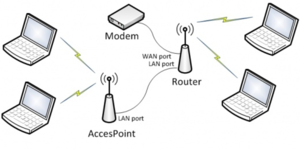
source: dd-wrt.com
Why Access Points Are Better for Businesses[6]
While range extenders are great for home Wi-Fi networks, they’re not efficient for modern businesses. This is because they can only support a limited number of devices at one time, usually no more than 20. While range extenders do increase the coverage of a Wi-Fi router, they do not increase its available bandwidth. Depending on the number of devices you have connected simultaneously, a range extender could end up weighing down your connection. Access points, on the other hand, can handle over 60 simultaneous connections each. By installing access points throughout the office, users can roam freely from room to room without experiencing network interruptions. As they move through the building, their devices shift seamlessly from one access point to the next without dropping the connection—they won’t even realize they’re switching between networks.
Wireless Access Point vs. Ad hoc Network[7]
Some people confuse wireless access points with wireless ad hoc networks. An ad hoc network uses a connection between two or more devices without using a wireless access point: the devices communicate directly when in range. An ad hoc network is used in situations such as a quick data exchange or a multiplayer LAN game because setup is easy and does not require an access point. Due to its peer-to-peer layout, ad hoc connections are similar to Bluetooth ones. But ad hoc connections are generally not recommended for a permanent installation. The reason is that Internet access via ad hoc networks, using features like Windows' Internet Connection Sharing, may work well with a small number of devices that are close to each other, but ad hoc networks don't scale well. Internet traffic will converge to the nodes with a direct internet connection, potentially congesting these nodes. For internet-enabled nodes, access points have a clear advantage, with the possibility of having a wired LAN.
Advantages of Using Wireless Access Points[8]
When you have both employees and guests connecting with desktops, laptops, mobile phones, and tablets, 20 devices on a wireless network adds up quickly. At 60 simultaneous connections each, access points give you the freedom to scale the number of devices supported on your network. But that’s only one of the advantages of using these network enhancers—consider these points:
- Business-grade access points can be installed anywhere you can run an of Ethernet cable. Newer models are also compatible with Power over Ethernet Plus, or PoE+ (a combination Ethernet and power cord), so there is no need to run a separate power line or install an outlet near the access point.
- Additional standard features include Captive Portal and Access Control List (ACL) support, so you can limit guest access without compromising network security, as well as easily manage users within your Wi-Fi network.
- Select access points include a Clustering feature—a single point from which the IT administrator can view, deploy, configure, and secure a Wi-Fi network as a single entity rather than a series of separate access point configurations.
See Also
References
