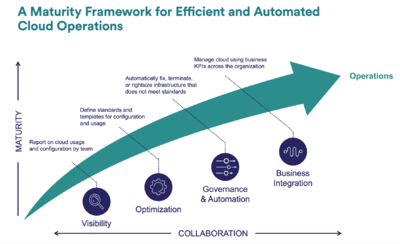Cloud Operations (CloudOps)
What is Cloud Operations? - Definition
Cloud Operations (CloudOps) refers to any managerial activities related to the continuous updates or optimizations of IT services being run through a public cloud. In other words, CloudOps is the process of identifying and following appropriate operational procedures to optimize IT services within any given cloud environment.[1]
CloudOps Functions[2]
The functions of the CloudOps team within an organization require a wide range of skill sets across an organization, including IT operations and other IT teams, DevOps teams, business application operation teams and cloud service providers. The overarching objectives of CloudOps are to:
- Keep cloud services and cloud infrastructure up and running.
- Optimize performance and capacity — ensuring that the cloud budget isn’t expended on wasted space or idle resources and keeping tabs on operational costs.
- Meet service-level agreements.
- Manage compliance as well as configuration.
- Make sure there are proper recovery and mitigation measures in place.
Effective Implementation of CloudOps[3]
While CloudOps offers many benefits, we all know there’s no such thing as a free lunch. For most adopters, the effort is well worth it in the end. But implementing CloudOps is not without its challenges. Some of the roadblocks you may encounter when attempting to implement CloudOps include:
- Budget overruns caused by idle or underused space
- Security risks due to improper system configurations
- Governance issues as a result of rapid deployment
Fortunately, you can mitigate these risks and fully realize the value of CloudOps by first taking the time to develop a solid cloud migration strategy that addresses all the complexities of cloud. As a follow-up step, we recommend visualizing your entire network structure to gain a holistic view of how all your systems work together. You generally need a suite of ops management tools to abstract you away from the complexity of CloudOps. Otherwise, you may have difficulty tracking all the systems during operations, which can impact your response time. CloudOps is a proactive operation. You need an ongoing analytical process to predict and correct issues before they impact users. You can automate these activities by collecting and analyzing data over time to identify patterns
Maturity Framework for Efficient Cloud Operations[4]
Cloud Operations plays a critical role in a CCoE (Cloud Center of Excellence) and in the organization overall. It is, therefore, recommended that cloud operations teams follow a cloud maturity framework that serves as a roadmap for efficient and automated cloud operations. (see figure below)
Phase 1: Visibility: From a cloud operations perspective, visibility focuses on usage, configuration, performance, security, and tagging hygiene. In this phase, some best practices to get started include:
- Discover and link cloud accounts
- Establish good tagging hygiene
- Group all cloud assets by teams, owner, application, and business unit
- Identify misconfigured and non-standard assets
- Establish showback/chargeback
- Find actively running cloud resources that are unused
- Build a baseline for utilization and performance
Phase 2: Optimization: Once you have adequate visibility, a baseline for tagging hygiene, proper configuration, and required performance metrics, you can see where you’ve wasted spend and take steps to optimize the environment. Best practices include:
- Identify unsanctioned services, untagged assets, and misconfigured assets
- Rightsize your cloud infrastructure
- Identify and decommission zombie infrastructure
- Optimize committed discounts
Phase 3: Governance and Automation: After you’ve identified and optimized areas for improvement, you can implement governance policies and eventually, automate remediation actions. Best practices for phase three include:
- Set policies and notifications for when assets drift from desired state
- Delete zombie infrastructure
- Terminate assets out of compliance with tagging policies
- Automate commitment purchase recommendations
- Automate security risk remediation
- Integrate continuous governance to DevOps workflows
Phase 4: Business Integration: The rapid availability of new cloud capabilities presents an even greater opportunity to influence business outcomes. To measure that impact, cloud operations teams need to align their cloud and operational KPIs with business KPIs. There are a couple ways to bolster that alignment:
- Integrate continuous governance into business application and systems
- Align Operational Expense to profitability
- Measure the effect of new cloud services on employee and cloud administrator productivity
- Streamline compliance and audits
Every organization will define and structure a CCoE a bit differently - there are no hard and fast rules. In fact, companies may call it by a different name, such as a Cloud Business Office or Cloud Program Office. It is recommended that cloud operations be one of the three pillars of an organization's CCoE, alongside cloud financial management, and cloud security and compliance. While the cloud service providers own most of the traditional IT operations functions, it’s a shared responsibility model in which the organization’s cloud operations team ensures optimal functionality, cost, and performance across all cloud platforms and associated workloads.
CloudOps Vs DevOps[5]
- DevOps is a methodology that integrates development and IT operations teams to streamline processes and procedures associated with software development, system updates, and the resolution of performance issues. Improving the communication between development and IT teams allows for greater collaborative opportunity, with the intention of reducing the amount of time necessary to deploy software or updates while also minimizing disruptions such as outages or downtime. Merging development and testing with operations and support into one cohesive DevOps team allows for a more comprehensive view of the strengths and vulnerabilities of a system or application. Greater agility and operational improvement are two of the core objectives of a DevOps philosophy and a digital transformation that incorporates cloud services can facilitate those goals.
- CloudOps is short for Cloud Operations, and is the process of identifying and defining the appropriate operational procedures to optimize IT services within the cloud environment. It is the culmination of DevOps and traditional IT operations applied to cloud-based architectures. Successful cloud migrations require a detailed understanding of the current capabilities of cloud resources rather than trying to adapt existing operational approaches to fit into the cloud platform. Consequently, CloudOps requires an organizational-wide change of thinking. Deviating from standard operations can be a challenging adjustment, but the temporary discomfort is worth the benefits, which include:
- Scalability: Cloud technology allows you to increase or reduce capacity at any time, without investing in additional space or hardware. Capacity planning and asset management will become virtualized.
- Automation: Cloud resources automate many operations across the SDLC, which leads to self-healing systems and reduces disruptions to applications or users.
- Accessibility: A lack of onsite servers allows teams to manage servers and operations from almost anywhere.
- Shared resources: Cloud-computing allows applications that share common services to co-exist without being interconnected.
- Backup management: Since data isn't centrally located or physically stored onsite, disaster recovery processes are automatically in place with cloud technology.
- Metered costs: Cloud resources track usage, making it easier to allocate expenses accordingly.
- Continuous operations: Cloud-based systems allow for continuous operations since software can be updated and deployed without disruption to service if the proper mechanisms are in place.
Benefits and Challenges of CloudOps[6]
Benefits of CloudOps
With a focused CloudOps strategy, companies can experience several benefits, including the following.
- Cost-effective: By using cloud infrastructure that is hosted by a third party, you don’t have to spend a lot of money to purchase and maintain expensive hardware. In addition to hardware savings, you could also see savings from facilities, utilities, and other costs associated with maintaining a large physical space for a data center.
- Scalable and flexible: Cloud capacity can be expanded at any time. If you need extra bandwidth, cloud-based services can take care of you immediately. Your team is free to work on other business matters rather than working to find extra space or configure new hardware.
- Helps automate processes: The cloud provides several tools that help you to automate activities such as infrastructure provisioning, creating builds, running quality assurance tests, generating reports, and more. Using the cloud to automate processes ultimately leads to the reduction of time to market.
- Increases security: Cloud-hosting services spend most of their time monitoring security to ensure that your data and services are safe from cybercriminals. According to RapidScale, 94% of businesses saw improvement in security after moving to the cloud.
- Simplifies backup management and disaster recovery: Your data isn’t stored onsite. Cloud-based systems provide opportunities for storing your data in multiple locations. This means that the cloud is fault-tolerant and offers several failover options to protect your data.
- Accessible: Your team can access and manage your cloud operations from almost anywhere using almost any device, regardless of platform.
- Makes integration seamless: Applications that share common services can co-exist in the cloud without being interconnected.
- Enables continuous operations: Software can be updated and quickly deployed without disrupting services, meaning that operations in the cloud are always available for use.
Challenges of CloudOps
While there are a lot of benefits associated with the cloud, you may encounter a few challenges as you delve in the operations of managing your cloud, including:
- Budget overruns: If you have idle or underused space, you could end up overspending on your cloud budget. Businesses are wasting up to 35% of their cloud budget because of inefficiencies, wasted space, and idle resources.
- Security risk: While cloud services keep underlying systems secure, you still need to ensure that you have proper security configurations in place to keep your system secure.
- Governance: Ironically, the benefit of being able to quickly and easily deploy updated or new resources can be a challenge. Rapid deployment can lead to a lack of governance and compliance.
See Also
- Cloud Management Platform
- Cloud Services
- Infrastructure as a Service (IaaS)
- Platform as a Service (PaaS)
- Software as a Service (SaaS)
- Cloud Security
- Cloud Monitoring
- Cloud Automation
- Cloud Computing Governance
- DevOps
References
- ↑ Defining Cloud Operations (CloudOps) Wasabi
- ↑ What are some of the various CloudOps functions? Splunk
- ↑ How to effectively implement CloudOps World Wide technology
- ↑ a Cloud Maturity Framework that serves as a roadmap for efficient and automated cloud operations Cloud Health by VMWare
- ↑ CloudOps vs DevOps App Dynamics
- ↑ What are the Benefits and Challenges of CloudOps? Lucidchart