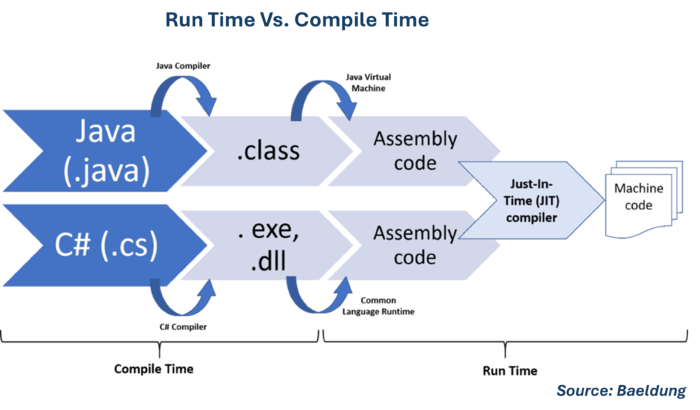Run time (Program Lifecycle Phase)
What is a Run time (Program Lifecycle Phase)?
Run time, in the context of a program's lifecycle, refers to the phase when a program is actively executing on a computer. This is the period after a program has been launched and runs in the computer's memory, processing input, performing operations, and producing output until it terminates.
Role and Purpose of Run time (Program Lifecycle Phase)
The primary role of the run-time phase is to execute a program's compiled code and manage its operation as it interacts with hardware and system resources. This phase fulfills the program's functional requirements, such as calculations, data processing, user interaction, and network or device communications management.
Run Time Vs. Compile Time
Compile time is the time it takes to convert high-level programming code into machine code, while run time is the time it takes to run the program. Compile time usually happens before run time.
Compile time can vary from a few minutes to a few hours, depending on the language, compiler, and length of the code. During compile time, the compiler checks for basic syntax errors, such as typos and missing semicolons. Other errors, such as dividing by zero, exceptions, and assert blocks, can only be found during run time.
Run time is the time it takes to run the program after it has been compiled. The binary code is issued to be executed on a particular architecture, such as ARM or x86. Run time measurements are made by setting a time stamp before and after the method calls of adaptor methods, and then taking the difference between the two.
| Compile Time | Run Time | |
|---|---|---|
| Time period of translation of a source code like Java to intermediate code like .class | Time period between start and end of running intermediate code at runtime environment | |
| This is to check the syntax and semantics of the code | This is to run the code | |
| Errors get detected by compiler without execution of the program | Only can detect after execution of the program | |
| Fixing an error at this stage is possible | Fixing an error requires going back to code |
How Run time (Program Lifecycle Phase) is Used
Run time is used to:
- Execute the program’s code on the system’s processor.
- Allocate and manage memory for program operations.
- Handle errors or exceptions that occur during execution.
- Interface with other software and hardware components.
- Manage resources like file handles and network connections.
The user’s input, system configuration, and interaction with other applications and operating systems influence the program's behavior during run time.
Importance of Run time (Program Lifecycle Phase)
Run time directly impacts software applications' performance, reliability, and efficiency. All the software functionalities are realized during run time, and the program interacts directly with the system environment and the user. This phase determines how well a program meets its performance criteria and user expectations in real-world scenarios.
Benefits of Run time (Program Lifecycle Phase)
The benefits of a well-managed run time include:
- Efficient Resource Management: Optimal use of system resources like CPU and memory.
- Error Handling: Capability to manage and recover from errors during execution.
- Scalability: Ability to handle varying loads and adapt to user demands.
- User Satisfaction: Ensures the program performs tasks as intended, enhancing user experience.
- Security: Implements run-time checks and balances to protect against vulnerabilities.
Examples of Run time (Program Lifecycle Phase)
Examples of run time include:
- A web browser running and rendering web pages based on user interactions.
- A database system processing queries and transactions.
- An operating system managing various applications and system calls.
- A mobile app responding to user inputs and fetching data from the internet.
- Video games rendering graphics and processing real-time user inputs.
Each example highlights how software behaves during its run time phase, interacting dynamically with inputs, other programs, and system resources to deliver intended functionalities.
See Also
- Program Lifecycle: To give an overview of all stages of software development, including design, implementation, testing, deployment, maintenance, and the runtime phase itself.
- Compilation: Explaining how source code is translated into executable code is crucial for understanding what occurs before runtime.
- Debugging: Techniques and tools used to identify and fix errors in software during runtime, an essential aspect of software maintenance.
- Performance Optimization: Discussing methods to enhance software performance at runtime, including optimization techniques specific to memory management, processing speed, and resource allocation.
- Memory Management: Detailing how software manages memory allocation and deallocation during runtime, which affects program performance and stability.
- Concurrency: Explaining the handling of multiple processes or threads within a program at runtime, which is vital for understanding multitasking and parallel execution.
- Error Handling: Outlining how programs detect and manage errors during runtime, including exceptions and other techniques.
- Application Program Interface (API): Detailing how programs interact with other software applications and systems at runtime through APIs.
- System Resources: Discussing how programs use system resources such as CPU, memory, and I/O devices during runtime.
- Security: Explaining security considerations during runtime, including protecting against vulnerabilities that might be exploited while the software is running.