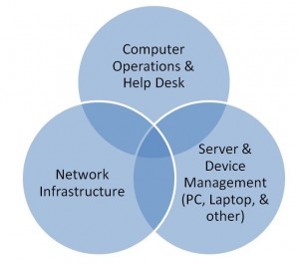IT Operations (Information Technology Operations)
Information Technology (IT) Operations, or IT operations, are the set of all processes and services that are provisioned by an IT staff to their internal or external clients and used by themselves, to run themselves as a business. The term refers to the application of operations management to a business's technology needs. Operations work can include responding to tickets generated for maintenance work or customer issues. Some operations teams rely on on-call responses to incidents during off-hours periods [1]
Gartner defines IT Operations as "the people and management processes associated with IT Service Management (ITSM) to deliver the right set of services at the right quality and at competitive costs for customers."[2]
IT Operations is one of the most important items on a CIO's agenda.
IT Strategy identifies the demand - which products and services to build, when, and in which quantity - while IT Operations determines the supply - builds and deploys the products and services - in collaboration with IT Sourcing which determines what to build, what to buy, and from whom.
Every organization that uses computers has at least loosely defined IT operations, based on how it tends to solve internal and client needs. Elements of IT operations are chosen to deliver effective services at the required quality and cost. IT operations are usually considered to be separate from IT applications. In a software development company, for example, IT operations include all IT functions other than software development and management. However, there is always some overlap between the departments. IT operations determine the way an organization manages software and hardware and includes other IT support, such as network administration, device management, mobile contracting, and help desks of all kinds. IT operations management (ITOM) and IT operations analytics (ITOA) help an organization refine the way that IT approaches services, deployment, and support and help to ensure consistency, reliability, and quality of service. Current IT trends affecting IT operations include Cloud Computing, machine-to-machine (M2M) communications, and the Internet of Things (IoT). The efficiency of cloud computing typically means that IT operations for a given organization require fewer administrators. The increasing interconnectivity and automation of M2M and IoT require adaptations to the traditional IT operations skill sets and business processes. Different organizations define IT operations in various ways; the term is also used to describe the department that manages IT operations as well as the collection of services and processes and how the department operates as a standardized procedure.[3]
Other Definitions of IT Operations
- Joe Hertvik defines IT Operations as being "responsible for the smooth functioning of the infrastructure and operational environments that support application deployment to internal and external customers, including the network infrastructure; server and device management; computer operations; ITIL management; and help desk services for an organization."
- IT operations is generally viewed as a separate department from software development. It can include "network administration, device management, mobile contracting, and help desks of all kinds."
- Ernest Mueller defines IT operations as "a blanket term for systems engineers, system administrators, operations staff, release engineers, DBAs, network engineers, security professionals, and various other subdisciplines and job titles."[4]
The IT Operations Process
Some methods will choose to prescribe a single approach, such as capturing architectural requirements in the form of epics or pre-building “architectural runways,” but the Disciplined Agile framework promotes an adaptive, context-sensitive strategy. DA does this via its goal-driven approach that indicates the decision points that you need to consider, a range of techniques or strategies for you to address each decision point, and the advantages and disadvantages of each technique. In this section, we present the goal diagram for the IT Operations process blade and overview its decision points. Figure 1 overviews the potential activities associated with Disciplined Agile IT Operations.[5]
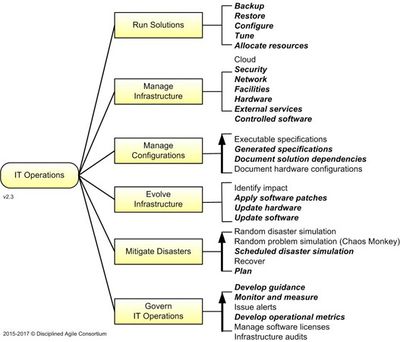
Figure 1. source: Disciplined Agile Consortium
The decision points that need to be considered for IT Operations are:
- Run solutions. The reason why your IT operations efforts exist is to run your organization’s solutions in production.
- Manage infrastructure. Your IT ecosystem is made up of the solutions that you build and buy as well as the infrastructure (hardware, software, network, cloud, and so on) that those solutions run on. This infrastructure must be managed (and evolved).
- Manage configurations. You need to understand the configuration of your IT ecosystem, including dependencies between various aspects of it, to support impact analysis of any potential changes. Traditional strategies are centered around manual maintenance of configuration and dependency metadata, a risky and expensive proposition at best. Agile strategies focus on deriving/generating the required metadata from development tools, particularly from agile management tools such as VersionOne or the Atlassian Suite -or- from executable test specifications.
- Evolve infrastructure. You will evolve your IT infrastructure over time, upgrading databases, operating systems, hardware components, network components, and many more. Due to the significant coupling of your solutions to your infrastructure, and infrastructure components to other aspects of your infrastructure, this can be a risky endeavor (hence the need to identify the potential impact of any change before making it).
- Mitigate disasters. Disciplined organizations will plan for operational disasters. Potential disasters include servers going down, network connectivity going down, power outages, failed solution deployments, failed infrastructure deployments, natural disasters such as fires and floods, terrorist attacks, and many more. Furthermore, it is one thing to have disaster mitigation plans in place, it is another to know whether they actually work. Disciplined organizations will run through disaster scenarios to verify how well their mitigation strategies work in practice. This can be done on a scheduled basis at first, evolving into unscheduled or “random” problems (via something like ChaosMonkey) and eventually even full-fledged disaster scenarios.
- Govern IT operations. As with other process blades, the activities of IT Operations must be governed effectively. Operational governance is part of your organization’s overall IT Governance and Control efforts.
IT Operations Tasks
In general, the rest of IT Operations tasks fall into three areas: Computer Operations & Help Desk; Network Infrastructure; and Server and Device Management. So here’s what the Venn Diagram (Figure 2.) looks like when we break down IT Operations into these areas.
The following is a list of what IT Operations deals with that fall into these three sub-areas.
- Network Infrastructure
- Infrastructure: All networking functions for internal and external IT communications (router, hubs, firewalls, DNS servers, file servers, load balancing, etc.)
- Telecommunications: Managing and configuring all internal and external communication lines so that customers, employees, vendors, and other interested parties can access applications.
- Port management: Opening and closing ports on the firewall to allow the network to communicate with outside servers.
- Security: Insuring the network is secured only to authorized users and to prevent/counter attacks from outside sources
- Remote access to the network for users: Setting up access from outside the network using techniques such as VPN, two-factor authentication, etc.
- Internal telephone system management: Managing the company phone system
- Monitoring network health and alerting network personnel when an issue occurs with network resources (including storage, services such as email or file servers, application servers, communications, etc.)
- Server & Device Management
- Server management for applications and infrastructure: Set up configuration, maintenance, upgrades, patching, repair, etc.
- Network and individual storage management to insure that all applications have access to the storage requirements they need for disk, memory, backup, and archiving
- Email and file server configuration and folder setup and authorization: This is classified as a separate area because outside of order taking & fulfillment and customer service, email and file server management are two of the most important IT functions in a company
- PC provisioning: Acquisition, configuration, management, break/fix, applications installation & configuration, upgrades of company-approved desktop and laptop devices
- Mobile device and cell phone telecommunications management: Provisioning, assigning, and managing cell phone contracts, and phone numbers. Provisioning for mobile devices approved by the organization. Providing for BYOD access to the network.
- Desktop, laptop, and mobile device software application licensing and management
- Computer Operations & Help Desk
- Data Center management: Management of the physical locations where the equipment resides, including floor space, electricity, cooling, battery backups, etc.
- Help Desk management: Level 1 support for IT Operations with responsibility for escalating issues to and following up on issues with Level 2 and Level 3 support.
- User provisioning: Creation and authorization of user profiles on all systems. Also includes changes to user profiles and the procedure for deleting old user profiles
- Auditing: Proving to outside entities (corporate auditors, the government, regulatory agencies, business partners, etc) that your network is correctly configured and secured
- Communications with network users when a major incident occurs impacting network services
- High availability and disaster recovery: Providing capabilities to insure your application servers and network can function in the event of a disaster
- Backups management: Instituting and running daily, weekly, monthly, and yearly backups to ensure data can be recovered, if needed
- Computer operations: Printing and distributing reports, invoices, checks, and other outputs from production systems, such as an IBM i
- Maintain, manage, and add to the IT Infrastructure Library (ITIL) for the organization
Items All Areas are responsible for
- Vendor and contract management – Responsible for working with vendors, negotiations, and paying bills for all hardware, software, and services employed by the network and its applications
- Outside contractor management – Working with outside resources that provide services for the network
- Break/fix and repair problems that occur
- Project management and deployment – Deploying improvements and fixes to the network and applications infrastructure[6]
IT Operations Success Factors
Successful Operations efforts balance several competing factors:
- Strategic (long term) versus tactical (short term). There is a fine balance between ensuring operational safety and enabling the evolution of operational systems.
- Operations needs versus organizational needs. You want to not only optimize the flow of operational work but do so within the context of your larger organization – Context Counts.
- Standardization versus evolution. To reduce the overall cost and risk associated with operations, and to simultaneously make it easier for development teams to test and release changes into production, you want to standardize as much of your IT infrastructure as possible. Yet your infrastructure cannot be allowed to stagnate, it must safely evolve over time – Hence the need to work with your Enterprise Architecture efforts to envision the future and run experiments so as to learn how to evolve towards that vision.
- Team DevOps versus organizational efficiency. The DevOps philosophy of “you build it, you run it” is very attractive to individual delivery teams, and it certainly makes sense for smaller organizations. But for organizations with dozens, hundreds, or even thousands of delivery teams working in parallel your costs and risks quickly skyrocket. These organizations quickly realize that having a flexible operations/infrastructure team to support the delivery teams to leverage common infrastructure and guidance will help to optimize the overall workflow across your DAE – Follow the Pragmatism principle.[7]
See Also
References
- ↑ What is IT Operations (Information Technology Operations)?
- ↑ Defining IT Operations (Information Technology Operations)
- ↑ What is IT Operations (Information Technology Operations)?
- ↑ Various Definitions of IT Operations
- ↑ Explaining the IT Operations Process-DAD
- ↑ What are the Tasks that fall under the purview of IT Operations -Joe Hertvik
- ↑ IT Operations Success Factors
Further Reading
- What does the future of IT Operations look like (in a #DevOps world)?
- DevOps and IT Operations
- The Impact of Automation on IT Operations
- Evolve your IT operations team for cloud success
- IT Operations Analytics: The driving factors that are making it 'spread like wildfire