Internet Message Access Protocol (IMAP)
The Internet Message Access Protocol (IMAP) is an Internet standard protocol used by e-mail clients to retrieve e-mail messages from a mail server over a TCP/IP connection. IMAP was designed with the goal of permitting complete management of an email box by multiple email clients, Therefore, clients generally leave messages on the server until the user explicitly deletes them.[1]
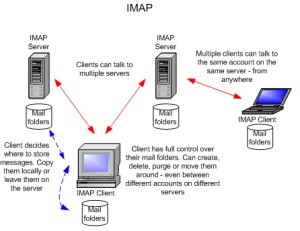
source: Benatmarandy
IMAP was originally designed as a remote mailbox protocol in 1986 by Mark Crispin. This was during the popular use of Post Office Protocol (POP). IMAP and POP are still both supported by the majority of modern email servers and clients. However, IMAP is a remote file server, while POP istores and forwards. In other words, with IMAP, all emails remain on the server until the client deletes them. IMAP also permits multiple clients to access and control the same mailbox. When a user requests an email, it is routed through a central server. This keeps a storage document for the email files. Some of IMAP benefits include the ability to delete messages, search for keywords in the body of emails, create and manage multiple mailboxes or folders, and view the headings for easy visual scans of emails. IMAP is still used extensively, but is less important now that so much email is sent via web-based interfaces such as gMail, Hotmail, Yahoo Mail, etc.[2]
The advantage of using an IMAP mail server is that users can check their mail from multiple computers and always see the same messages. This is because the messages stay on the server until the user chooses to download them to his or her local drive. Most webmail systems are IMAP based, which allows people to access to both their sent and received messages no matter what computer they use to check their mail. Most e-mail client programs such as Microsoft Outlook and Mac OS X Mail allow you to specify what kind of protocol your mail server uses. If you use your ISP's mail service, you should check with them to find out if their mail server uses IMAP or POP3 mail. If you enter the wrong protocol setting, your e-mail program will not be able to send or receive mail.[3]
IMAP and the Default IMAP Ports[4]
The Internet Message Access Protocol (IMAP) is a mail protocol used for accessing email on a remote web server from a local client. IMAP and POP3 are the two most commonly used Internet mail protocols for retrieving emails. Both protocols are supported by all modern email clients and web servers. While the POP3 protocol assumes that your email is being accessed only from one application, IMAP allows simultaneous access by multiple clients. This is why IMAP is more suitable for you if you're going to access your email from different locations or if your messages are managed by multiple users.
By default, the IMAP protocol works on two ports:
- Port 143 - this is the default IMAP non-encrypted port
- Port 993 - this is the port you need to use if you want to connect using IMAP securely
Iterations of IMAP[5]
IMAP went through a number of iterations before the current VERSION 4rev1 (MAPI4), as detailed below:
- Original IMAP: The original Interim Mail Access Protocol was implemented as a Xerox Lisp machine client and a TOPS-20 server. No copies of the original interim protocol specification or its software exist. Although some of its commands and responses were similar to IMAP2, the interim protocol lacked command/response tagging and thus its syntax was incompatible with all other versions of IMAP.
- IMAP2: The interim protocol was quickly replaced by the Interactive Mail Access Protocol (IMAP2), defined in RFC 1064 (in 1988) and later updated by RFC 1176 (in 1990). IMAP2 introduced the command/response tagging and was the first publicly distributed version.
- IMAP3: IMAP3 is an extremely rare variant of IMAP. It was published as RFC 1203 in 1991. It was written specifically as a counter proposal to RFC 1176, which itself proposed modifications to IMAP2. IMAP3 was never accepted by the marketplace. The IESG reclassified RFC1203 "Interactive Mail Access Protocol - Version 3" as a Historic protocol in 1993. The IMAP Working Group used RFC1176 (IMAP2) rather than RFC1203 (IMAP3) as its starting point.
- IMAP2bis: With the advent of MIME, IMAP2 was extended to support MIME body structures and add mailbox management functionality (create, delete, rename, message upload) that was absent from IMAP2. This experimental revision was called IMAP2bis; its specification was never published in non-draft form. An internet draft of IMAP2bis was published by the IETF IMAP Working Group in October 1993. This draft was based upon the following earlier specifications: unpublished IMAP2bis.TXT document, RFC1176, and RFC1064 (IMAP2). The IMAP2bis.TXT draft documented the state of extensions to IMAP2 as of December 1992. Early versions of Pine were widely distributed with IMAP2bis support (Pine 4.00 and later supports IMAP4rev1).
- IMAP4: An IMAP Working Group formed in the IETF in the early 1990s took over responsibility for the IMAP2bis design. The IMAP WG decided to rename IMAP2bis to IMAP4 to avoid confusion.
What IMAP Does[6]
Typically, messages are stored and organized in folders on the server. Email clients on computers and mobile devices replicate that structure, at least in part, and synchronize actions (such as deletion or moving messages) with the server. That means multiple programs can access the same account and all show the same state and messages, all synchronized. It allows you to move messages between email accounts seamlessly, have third-party services connect to your account to add functionality (for example, to automatically sort or back up messages). IMAP is an acronym for Internet Messaging Access Protocol, and the protocol’s current version is IMAP 4 (IMAP4rev1).
IMAP Vs. POP[7]
Key Difference: POP and IMAP are both most commonly used Internet standard protocols for reading emails. IMAP is more superior than POP in terms of strength and Flexibility. However, it consumes more resources than POP. Unlike POP, IMAP is not suited to offline use.
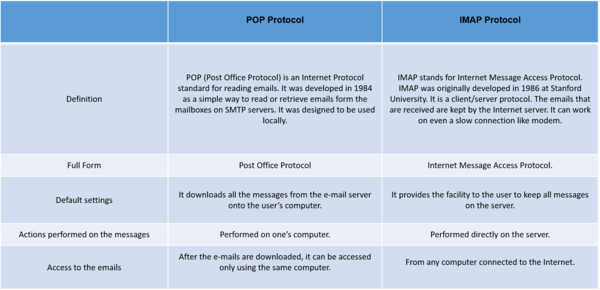
source: DB
Advantages of IMAP[8]
There are several advantages to using IMAP:
- First, it allows you to access your email messages from anywhere, via as many different devices as you want.
- Second, it only downloads a message when you click on it. As a result, you do not have to wait for all of your new messages to download from the server before you can read them.
- Third, attachments are not automatically downloaded with IMAP. As a result, you're able to check your messages a lot more quickly and have greater control over which attachments are opened. Finally, IMAP can be used offline just like POP - you can basically enjoy the benefits of both protocols in one.
As the world becomes more mobile than ever, IMAP is becoming more and more popular. The proliferation of smartphones, laptops, tablets and other devices is making the demand for IMAP stronger than ever. While POP will remain popular with people who only access their email via one or two devices - and those who have slow connections to the Internet - IMAP is sure to remain the protocol of choice for most of today's busy people.
Disadvantages of IMAP[9]
- Performance and Maintenance
IMAP can be complex to maintain, and thus some hosts do not support the protocol. It also uses the host's hard drive space, and most enforce storage quotas for their users. IMAP can be slower to load messages than IMAP. POP3 emails are manipulated rapidly, since they exist on the user's local machine. IMAP mail is only available when connected and is not available when offline. In addition, some email programs have difficulty supporting IMAP, though browser-based solutions are often available.
See Also
SMTP (Simple Mail Transfer Protocol)
POP (Post Office Protocol)
VoIP (Voice Over Internet Protocol)
Hypertext Transfer Protocol (HTTP)
TCP/IP (Transmission Control Protocol/Internet Protocol)
Advanced Message Queuing Protocol (AMQP)
File Transfer Protocol (FTP)
Ethernet Industrial Protocol (Ethernet/IP)
Extensible Authentication Protocol (EAP)
References
- ↑ Defining Internet Message Access Protocol (IMAP) Global Dots
- ↑ Explaining IMAP Techopedia
- ↑ Understanding IMAP Techterms
- ↑ IMAP and the Default IMAP Ports SiteGround
- ↑ Iterations of IMAP Wikipedia
- ↑ What Can IMAP Do? Lifewire
- ↑ Difference between POP and IMAP protocol DifferenceBetween
- ↑ Advantages of IMAP WhatIsMyIPAddress.com
- ↑ Disadvantages of IMAP Techwalla
Further Reading
- Managing IMAP Dianna R. Mullet, Kevin Mullet
- Receiving Email with Internet Message Access Protocol (IMAP4) Conrad Chung
- SMTP and IMAP IDC
- Using Imap vs POP3 for Email Basin BroadBand
