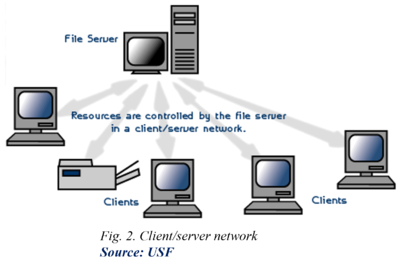Network Operating System (NOS)
A network operating system (NOS) is an operating system that manages network resources: essentially, an operating system that includes special functions for connecting computers and devices into a local area network (LAN). The NOS manages multiple requests (inputs) concurrently and provides the security necessary in a multiuser environment. It may be a completely self-contained operating system, such as NetWare, Unix, Windows 2000, or Mac OS X, or it may require an existing operating system in order to function (e.g., Windows 3.11 for Workgroups requires DOS; LAN Server requires OS/2; LANtastic requires DOS). In addition to file and print services, a NOS may also offer directory services and a messaging system (email), as well as network management and multiprotocol routing capabilities.[1]
The network operating system is deployed on network servers to enable administrators to manage network resources such as data storage areas, network printers and communication services. Because most organizations are increasingly dependent on computing services, and also partly due to the phenomenal growth of the Internet and the World Wide Web, the number of users on a typical enterprise LAN is growing almost daily. Keeping track of all these users and the resources they need is becoming increasingly difficult, time consuming and costly. One of the most important facilities provided by a network operating system, therefore, is the ability to create and manage user accounts effectively.[2]
History Network Operating System[3]
Early microcomputer operating systems such as CP/M, MS-DOS and classic Mac OS were designed for one user on one computer. Packet switching networks were developed to share hardware resources, such as a mainframe computer, a printer or a large and expensive hard disk. As local area network technology became available, two general approaches to handle sharing of resources on networks arose.
Historically a network operating system was an operating system for a computer which implemented network capabilities. Operating systems with a network stack allowed personal computers to participate in a client-server architecture in which a server enables multiple clients to share resources, such as printers. Early examples of client-server operating systems that were shipped with fully integrated network capabilities are Novell NetWare using the Internetwork Packet Exchange (IPX) network protocol and Banyan VINES which used a variant of the Xerox Network Systems (XNS) protocols.
These limited client/server networks were gradually replaced by Peer-to-peer networks, which used networking capabilities to share resources and files located on a variety of computers of all sizes. A peer-to-peer network sets all connected computers equal; they all share the same abilities to use resources available on the network. The most popular peer-to-peer networks as of 2020 are Ethernet, Wi-Fi and the Internet protocol suite. Software that allowed users to interact with these networks, despite a lack of networking support in the underlying manufacturer's operating system, was sometimes called a network operating system. Examples of such add-on software include Phil Karn's KA9Q NOS (adding Internet support to CP/M and MS-DOS), PC/TCP Packet Drivers (adding Ethernet and Internet support to MS-DOS), and LANtastic (for MS-DOS, Microsoft Windows and OS/2), and Windows for Workgroups (adding NetBIOS to Windows). Examples of early operating systems with peer-to-peer networking capabilities built-in include MacOS (using AppleTalk and LocalTalk), and the Berkeley Software Distribution.
Today, distributed computing and groupware applications have become the norm. Computer operating systems include a networking stack as a matter of course. During the 1980s the need to integrate dissimilar computers with network capabilities grew and the number of networked devices grew rapidly. Partly because it allowed for multi-vendor interoperability, and could route packets globally rather than being restricted to a single building, the Internet protocol suite became almost universally adopted in network architectures. Thereafter, computer operating systems and the firmware of network devices tended to support Internet protocols.
Components of Network Operating Systems[4]
Components of Network Operating Systems can be divided into Hardware and Software components.
Hardware Components
There are some devices which are physically connected with each other.
- Server M/C
- Client M/C
- Peer M/C
- Communication medium – Guided media – coaxial cable, fiber optic cables.
- Unguided media – microwaves, infra-red waves
- Connecting Terminals – Routers, Bridges, Hubs, Repeaters, Gateways, Switches, hub, Network Interface Card, Shared printers.
Software Components These are some programs which are installed on the network machines.
- Networking Operating System – Unix, Linux, Windows 2000, Windows 98, Windows XP.
- Protocol Suite – OSI Model (Open System Interconnections), TCP / IP Model
Types of Network Operating Systems[5]
Unlike operating systems, such as Windows, that are designed for single users to control one computer, network operating systems (NOS) coordinate the activities of multiple computers across a network. The network operating system acts as a director to keep the network running smoothly. The two major types of network operating systems are, 1) Peer-to-Peer, and 2) Client/Server. Nearly all modern networks are a combination of both. The networking design can be considered independent of the servers and workstations that will share it.
- Peer-to-Peer: Peer-to-peer network operating systems allow users to share resources and files located on their computers and to access shared resources found on other computers. However, they do not have a file server or a centralized management source (See fig. 1). In a peer-to-peer network, all computers are considered equal; they all have the same abilities to use the resources available on the network. Peer-to-peer networks are designed primarily for small to medium local area networks. Nearly all modern desktop operating systems, such as Macintosh OSX, Linux, and Windows, can function as peer-to-peer network operating systems.
Advantages of a peer-to-peer network:
- Less initial expense - No need for a dedicated server.
- Setup - An operating system (such as Windows XP) already in place may only need to be reconfigured for peer-to-peer operations.
Disadvantages of a peer-to-peer network:
- Decentralized - No central repository for files and applications.
- Security - Does not provide the security available on a client/server network.
- Client/Server: Client/server network operating systems allow the network to centralize functions and applications in one or more dedicated file servers (See fig. 2). The file servers become the heart of the system, providing access to resources and providing security. Individual workstations (clients) have access to the resources available on the file servers. The network operating system provides the mechanism to integrate all the components of the network and allow multiple users to simultaneously share the same resources irrespective of physical location. UNIX/Linux and the Microsoft family of Windows Servers are examples of client/server network operating systems.
Advantages of a client/server network:
- Centralized - Resources and data security are controlled through the server.
- Scalability - Any or all elements can be replaced individually as needs increase.
- Flexibility - New technology can be easily integrated into system.
- Interoperability - All components (client/network/server) work together.
- Accessibility - Server can be accessed remotely and across multiple platforms.
Disadvantages of a client/server network:
- Expense - Requires initial investment in dedicated server.
- Maintenance - Large networks will require a staff to ensure efficient operation.
- Dependence - When server goes down, operations will cease across the network.
Features and Tasks of Network Operating Systems[6]
The salient features of network operating systems are:
- Basic operating system features support like protocol support, processor support, hardware detection and multiprocessing support for applications
- Security features like authentication, restrictions, authorizations and access control
- Features for file, Web service, printing and replication
- Directory and name services management
- User management features along with provisions for remote access and system management
- Internetworking features like routing and WAN ports
- Clustering capabilities
Common tasks associated with network operating systems include:
- User administration
- System maintenance activities like backup
- Tasks associated with file management
- Security monitoring on all resources in the network
- Setting priority to print jobs in the network
Examples of Network Operating Systems[7]
Network operating systems can be embedded in a router or hardware firewall that operates the functions in the network layer (layer 3).[6] Notable network operating systems include:
Proprietary network operating systems
- Cisco IOS, a family of network operating systems used on most Cisco Systems routers and current Cisco network switches. Earlier switches ran the Catalyst Operating System CatOS
- RouterOS by MikroTik.
- ZyNOS, used in network devices made by ZyXEL.
- LCOS(LX/FX/SX), used in network devices made by LANCOM Systems.[7]
NetBSD, FreeBSD, or Linux based operating systems
- DD-WRT, Linux kernel based DD-WRT is Linux-based firmware for wireless routers and access points as well as low-cost networking device platforms such as the Linksys WRT54G
- Dell Networking Operating System, DNOS9 is NetBSD based, while OS10 uses the Linux kernel
- Extensible Operating System runs on switches from Arista and uses an unmodified Linux kernel
- ExtremeXOS (EXOS), used in network devices made by Extreme Networks
- FTOS or Force10 Operating System, is the firmware family used on Force10 Ethernet switches
- OpenWrt used to route IP packets on embedded devices
- pfSense, a fork of M0n0wall, uses PF
- OPNsense, a fork of pfSense
- SONiC, a Linux-based network operating system developed by Microsoft
- Cumulus Linux distribution, which uses the full TCP/IP stack of Linux
- VyOS, an open source fork of the Vyatta routing package
- ONOS, an open source SDN operating system (hosted by The Linux Foundation) for communications service providers that is designed for scalability, high performance and high availability.
Advantages and Disadvantages of Network operating systems[8]
Advantages of Network operating systems
- Highly stable due to central server.
- Provide good security.
- Upgradation of new technology and hardware can be easily implemented in the network.
- Provide remote access to servers from different locations.
Disadvantages of Network operating systems
- Depend on the central location to perform the operations.
- High cost to buying server.
- Regular updating and maintenance are required.
See Also
- Operating System (OS)
- Mobile Operating System
- IT Strategy (Information Technology Strategy)
- IT Governance
- Enterprise Architecture
- Chief Information Officer (CIO)
- IT Sourcing (Information Technology Sourcing)
- IT Operations (Information Technology Operations)
- E-Strategy
References
- ↑ What is a Network Operating System (NOS)? Indiana University
- ↑ What do Network Operating Systems do? Technology UK
- ↑ History Network Operating System (NOS) Wikipedia
- ↑ What are the Components of Network Operating Systems? Digital Thinker Help
- ↑ What are the two major types of Network Operating Systems? University of South Florida
- ↑ Features and Tasks of Network Operating Systems Techopedia
- ↑ Examples of Network Operating Systems Wikipedia
- ↑ Advantages and Disadvantages of Network operating systems GeekforGeeks