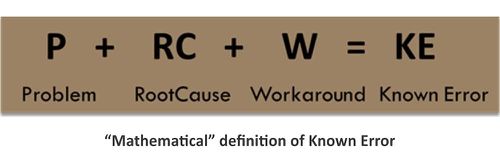Known Error
What is a Known Error?
A Known Error is a problem that has a documented root cause and a Workaround. Known Errors are managed throughout their lifecycle by the Problem Management process. The details of each Known Error are recorded in a Known Error Record stored in the Known Error Database (KEDB).[1]
Known error comprises software bugs that have yet to be fixed, but have a known root cause and either have a little disruptive impact on the end user or a known workaround. Tested systems are often described as "free from known error" in recognition that complex systems cannot be proven to be error-free. In IT Operations known errors may be logged in a system's Known Error Database (KEDB) which is then used to prioritize changes and to develop customer support reference information where a work around exists.[2]
Officially, Known Errors belong to Problem Management, but it’s not unusual for Service Desk to resolve an incident with a permanent solution, or find a workaround and create a Known Error record. The aim of the Problem Management is to find a root cause of one or more incidents. Problems are created because the root cause (the real cause of the incident) and its resolution need to be identified. The result of the problem investigation and diagnosis is identification of the root cause of the problem, and a workaround (temporary fix) or (final) resolution. These are valuable pieces of information and need to be recorded – so, a Known Error is created.[3]
Known Errors typically have two parts. The first of these is the description of the Known Error itself, showing users or product modules and versions affected. The second is the Workaround and/or Change:
- Workaround – a way to bypass the fault you've previous described that can be used by Customers.
- Change – to resolve the underlying Problem.
In practice, many support professionals people seem to raise Known Errors whenever any error condition or bug is proved as repeatable, rather waiting for the Problem to be diagnosed (fully understood). Also, many raise a Known Error even if a Workaround is not currently available – simply to help Incident logging staff. Known Errors are used during the Incident logging and resolution process, as a source of Workarounds for customers, and as an information resource for Customer-facing Incident handling staff.[4]
A known error describes a workaround solution that solves a malfunctioning temporarily or permanently. It is usually created after the occurrence of a problem that causes incidents. However, it can also be created upstream.
Each known error:
- Is created:
- Via an incident or problem.
- Individually to avoid potential incidents occurring.
- Is systematically saved in the known error knowledge base and can be associated with keywords to facilitate searches.
- Has a status so its progress can be monitored.
- Can be linked to a parent error. This enables in-depth analysis of the error through more specific questions/responses at each level. Open url.png See the example.
- Can be associated with a type, used to group errors by theme to make searching the knowledge base easier.
- Can be associated with a category from the incident catalog, used in the ticket to display:
- Only known errors defined for the same category as the incident.
- All known errors if the category of the incident is not specified.
- Can be communicated in a news article.
- Is closed at the end of its life cycle:
- It will either disappear from the known error knowledge base when the malfunctioning no longer occurs. In this case, linked incidents will automatically be updated.
- Or it will remain in the known error knowledge base if the workaround solution is unable to solve the malfunctioning permanently but no further investigations will be conducted.[5]
References
- ↑ Definition - What Does Known Error Mean? IT ProcessMaps
- ↑ What is Known Error Wikipedia
- ↑ Explaining Known Error Branimir Valentic
- ↑ What are the parts of Known Error? Seriosoft
- ↑ Explaining Known Error -Easy Vista