Mobile Application
Mobile applications or mobile apps are applications developed for small handheld devices, such as mobile phones, smartphones, PDAs and so on. Mobile apps can come preloaded on the handheld device as well as can be downloaded by users from app stores or the Internet. You can find mobile apps on both feature phones and smartphones. The most popular smartphone platforms that support mobile apps today are Android, iOS, Windows Phone and BlackBerry.[1]
Mobile applications usually help users by connecting them to Internet services more commonly accessed on desktop or notebook computers, or help them by making it easier to use the Internet on their portable devices. A mobile app may be a mobile Web site bookmarking utility, a mobile-based instant messaging client, Gmail for mobile, and many other applications.[2]
Mobile applications are a move away from the integrated software systems generally found on PCs. Instead, each app provides limited and isolated functionality such as a game, calculator or mobile Web browsing. Although applications may have avoided multitasking because of the limited hardware resources of the early mobile devices, their specificity is now part of their desirability because they allow consumers to hand-pick what their devices are able to do. The simplest mobile apps take PC-based applications and port them to a mobile device. As mobile apps become more robust, this technique is somewhat lacking. A more sophisticated approach involves developing specifically for the mobile environment, taking advantage of both its limitations and advantages. For example, apps that use location-based features are inherently built from the ground up with an eye to mobile given that you don't have the same concept of location on a PC.[3]
Mobile Apps Distribution[4]
The two biggest app stores are Google Play for Android and App Store for iOS.
- Google Play: Google Play (formerly known as the Android Market) is an international online software store developed by Google for Android devices. It opened in October 2008. In July 2013, the number of apps downloaded via the Google Play Store surpassed 50 billion, of the over 1 million apps available. As of September 2016, according to Statista the number of apps available exceeded 2.4 million. The store generated a revenue of 6 billion U.S. dollars in 2015.
- App Store(iOS): Apple's App Store for iOS was not the first app distribution service, but it ignited the mobile revolution and was opened on July 10, 2008, and as of January 2011, reported over 10 billion downloads. The original AppStore was first demonstrated to Steve Jobs in 1993 by Jesse Tayler at NeXTWorld Expo. As of June 6, 2011, there were 425,000 apps available, which had been downloaded by 200 million iOS users. During Apple's 2012 Worldwide Developers Conference, Apple CEO Tim Cook announced that the App Store has 650,000 available apps to download as well as 30 billion apps downloaded from the app store until that date. From an alternative perspective, figures seen in July 2013 by the BBC from tracking service Adeven indicate over two-thirds of apps in the store are "zombies", barely ever installed by consumers.
Others include the following:
- Amazon Appstore is an alternative application store for the Android operating system. It was opened in March 2011 and as of June 2015, the app store has nearly 334,000 apps. The Amazon Appstore's Android Apps can also be installed and run on BlackBerry 10 devices.
- BlackBerry World is the application store for BlackBerry 10 and BlackBerry OS devices. It opened in April 2009 as BlackBerry App World.
- Ovi (Nokia) for Nokia phones was launched internationally in May 2009. In May 2011, Nokia announced plans to rebrand its Ovi product line under the Nokia brand and Ovi Store was renamed *Nokia Store in October 2011. Nokia Store will no longer allow developers to publish new apps or app updates for its legacy Symbian and MeeGo operating systems from January 2014.
- Windows Phone Store was introduced by Microsoft for its Windows Phone platform, which was launched in October 2010. As of October 2012, it has over 120,000 apps available. Windows Store was introduced by Microsoft for its Windows 8 and Windows RT platforms. While it can also carry listings for traditional desktop programs certified for compatibility with Windows 8, it is primarily used to distribute "Windows Store apps"— which are primarily built for use on tablets and other touch-based devices (but can still be used with a keyboard and mouse, and on desktop computers and laptops).
- Samsung Apps was introduced in September 2009. As of October 2011, Samsung Apps reached 10 million downloads. The store is available in 125 countries and it offers apps for Windows Mobile, Android and Bada platforms.
- The Electronic AppWrapper was the first electronic distribution service to collectively provide encryption and purchasing electronically
- F-Droid — Free and open Source Android app repository.
- There are numerous other independent app stores for Android devices.
Illustrative Example of an Healthcare Mobile App (see figure below)
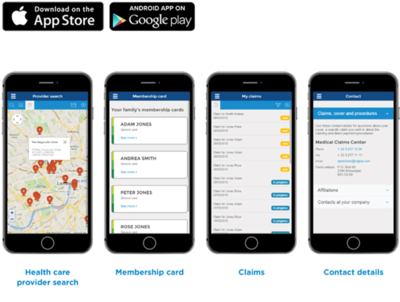
source: Cigna
Mobile: Native Apps, Web Apps, and Hybrid Apps[5]
In the mobile realm, you’ll hear often terms like native app or web app, or even hybrid app. What’s the difference?
- Native Apps: Native apps live on the device and are accessed through icons on the device home screen. Native apps are installed through an application store (such as Google Play or Apple’s App Store). They are developed specifically for one platform, and can take full advantage of all the device features — they can use the camera, the GPS, the accelerometer, the compass, the list of contacts, and so on. They can also incorporate gestures (either standard operating-system gestures or new, app-defined gestures). And native apps can use the device’s notification system and can work offline.
- Mobile Web Apps: Web apps are not real applications; they are really websites that, in many ways, look and feel like native applications, but are not implemented as such. They are run by a browser and typically written in HTML5. Users first access them as they would access any web page: they navigate to a special URL and then have the option of “installing” them on their home screen by creating a bookmark to that page. Web apps became really popular when HTML5 came around and people realized that they can obtain native-like functionality in the browser. Today, as more and more sites use HTML5, the distinction between web apps and regular web pages has become blurry.
- Hybrid apps: Hybrid apps are part native apps, part web apps. (Because of that, many people incorrectly call them “web apps”). Like native apps, they live in an app store and can take advantage of the many device features available. Like web apps, they rely on HTML being rendered in a browser, with the caveat that the browser is embedded within the app.
Often, companies build hybrid apps as wrappers for an existing web page; in that way, they hope to get a presence in the app store, without spending significant effort for developing a different app. Hybrid apps are also popular because they allow crossplatform development and thus significantly reduce development costs: that is, the same HTML code components can be reused on different mobile operating systems. Tools such as PhoneGap and Sencha Touch allow people to design and code across platforms, using the power of HTML.
Native, Web App, or Hybrid: Which Should You Choose?[6]
Native apps, Hybrid apps, or Web apps are all ways to cater to the needs of the mobile user. There is no unique best solution: each of these has their strengths and weaknesses. The choice of one versus the other depends on each company’s unique needs.
- Device features. Although web apps can take advantage of some features, native apps (and the native components of the hybrid apps) have access to the full paraphernalia of device-specific features, including GPS, camera, gestures, and notifications.
- Offline functioning. A native app is best if your app must work when there is no connectivity. In-browser caching is available in HTML5, but it’s still more limited than what you can get when you go native.
- Discoverability. Web apps win the prize on discoverability. Content is a lot more discoverable on the web than in an app: When people have a question or an information need, they go to a search engine, type in their query, and choose a page from the search results. They do not go to the app store, search for an app, download it, and then try to find their answer within the app. Although there are app aficionados who may fish for apps in app stores, most users don’t like installing and maintaining apps (and also wasting space on their device), and will install an app only if they expect to use it often.
- Speed. Native apps win the speed competition. In 2012 Mark Zuckerberg declared that Facebook’s biggest mistake had been betting on the mobile web and not going native. Up to that point, the Facebook app had been a hybrid app with an HTML core; in 2012 it was replaced with a truly native app. Responsiveness is key to usability.
- Installation. Installing a native or hybrid app is a hassle for users: They need to be really motivated to justify the interaction cost. “Installing” a web app involves creating a bookmark on the home screen; this process, while arguably simpler than downloading a new app from an app store, is less familiar to users, as people don’t use bookmarks that much on mobile.
- Maintenance. Maintaining a native app can be complicated not only for users, but also for developers (especially if they have to deal with multiple versions of the same information on different platforms): Changes have to be packaged in a new version and placed in the app store. On the other hand, maintaining a web app or a hybrid app is as simple as maintaining a web page, and it can be done as often or as frequently as needed.
- Platform independence. While different browsers may support different versions of HTML5, if platform independence is important, you definitely have a better chance of achieving it with web apps and hybrid apps than with native apps. As discussed before, at least parts of the code can be reused when creating hybrid or web apps.
- Content restrictions, approval process, and fees. Dealing with a third party that imposes rules on your content and design can be taxing both in terms of time and money. Native and hybrid apps must pass approval processes and content restrictions imposed by app stores, whereas the web is free for all. Not surprisingly, the first web apps came from publications such as Playboy, who wanted to escape Apple’s prudish content censure. And buying a subscription within an iOS app means that 30% of that subscription cost goes to Apple, a big dent in the publishers’ budget.
- Development cost. It’s arguably cheaper to develop hybrid and web apps, as these require skills that build up on previous experience with the web. NN/g clients often find that going fully native is a lot more expensive, as it requires more specialized talent. But, on the other hand, HTML5 is fairly new, and good knowledge of it, as well as a good understanding of developing for the mobile web and hybrid apps are also fairly advanced skills.
- User Interface. Last but not least, if one of your priorities is providing a user experience that is consistent with the operating system and with the majority of the other apps available on that platform, then native apps are the way to go. That doesn’t mean that you cannot provide a good mobile user experience with a web app or a hybrid app — it just means that the graphics and the visuals will not be exactly the same as those with which users may be already accustomed, and that it will be harder to take advantage of the mobile strengths and mitigate the mobile limitations.
5 Things to Look out for when Choosing and Downloading an App[7]
- When selecting an app from the store take the time to check it out first. Look at the ratings and comments left by other people, they can give you a good indication of whether the app suits your needs.
- If you see a lot of comments posted in a short period of time make sure there isn't a fault or other issue with the app before you download.
- Some apps will be charged for. Typically this is anything from 50p to £5, with most being around the £1 mark. If you are going for a paid for app you should be asked for confirmation before you can download the app.
- In most cases, the app will download more slowly if you are using a 3G connection. Use free Wi-Fi if it's available to keep your costs down.
- Apps sometimes come with an 'upsell'. This means once you've downloaded them you'll be offered an upgrade, extended access or more features, but with a cost attached to them. If the app requires you to supply your payment details check the settings to make sure you don't part with any cash unwittingly.
Mobile Applications Vs. Mobile Websites[8]
Although both are used on the same media (smartphones and tablets), mobile applications (apps) and mobile websites (also called Web Apps) are very different. A mobile app is a program that is downloaded and installed onto a user's mobile device, whereas a mobile website is simply a website adapted to tablet and smartphone formats.
- A different means of access: A mobile website is accessed through an internet browser, by typing in the website's URL in the navigation bar. This means that no download is needed. However an internet connection is required in order to gain access. A mobile application must be downloaded either from an online store such as the app store or google play. The application is then saved on the smartphone or the tablet, and in most cases it does not require an internet connection in order to work.
- A different purpose: A mobile app, remains on the user's smartphone, and is therefore ideal for frequent and repeated use. It therefore answers a specific need, whilst increasing customer loyalty. A mobile website however, is designed for mobile communication with the purpose of informing (large audience, large time window), or for specific events and promotion (targeted audience, limited time window).
- Different updating setups: A mobile website update takes place without the user realizing it. It is an automatized, online process. For mobile apps however, users are required to download and authorize each update. Increasing frustration for users and reducing flexibility for companies.
Mobile App Security[9]
A large number of companies have adopted [^BYOD-Bring-Your-Own-Device|bring-your-own device (BYOD)] policies; 55 percent now allow employees to use and download business apps on their personal devices, according to Ponemon. To compound issues even further, 67% of companies allow employees to download non-vetted apps to work devices. So how do we secure the mobile work force in the age of BYOD? Begin with these steps to address four key issues:
- Issue 1: Building Secure Apps
Mobile malware exploits vulnerabilities or bugs in the coding of the mobile apps. Applying security best practices to mobile app development, including the use of source code scanning tools, can help make mobile apps resilient to such an attack. It is also important to analyze code from third parties, or any app that is allowed to coexist on phones used by employees. In this case, executables rather than source code should be scanned. This concern arises out of a growing trend of hackers to create fake app versions. Hackers can obtain a public copy of a mobile app, reverse engineer it, place malicious code into the app, and redeploy it to the market. Unsuspecting victims then download and use the app, leaving their credentials and personal information exposed to the hackers, including sensitive corporate data such as financials, credit card accounts, patient records, intellectual property, and customer information.
- Issue 2: Making Devices Risk-Aware
An app’s security is deeply impacted by the underlying device’s security. An unsecured device is one that has been modified by its owner or an unauthorized app to bypass operating system security, in turn allowing the installation of any app and from any source. Such devices, known as jailbroken or rooted devices, are very susceptible to mobile malware. While many organizations prevent such devices from accessing company networks, jailbreak technology is evolving to evade detection. Worse, attackers using mobile malware don’t rely solely on a jailbroken device to facilitate fraudulent activities. Users who grant excessive use of permissions to the mobile applications —often by default — can also provide a pathway for malware to basic services like SMS. To address these issues, it’s incumbent on organizations to adopt technology that will allow device risk to be incorporated into mobile application structure and detect mobile malware. For example, if an app were to execute a sensitive transaction – and the device is rooted or jailbroken -- the app may elect against executing the task. Essentially, by making apps “device risk-aware,” organizations can restrict certain functionalities, remove sensitive data, and prevent access to enterprise resources. Enterprises should look into ways to dynamically gauge the security of the underlying device because the risk introduced by compromised devices is an often overlooked aspect of mobile security.
- Issue 3: Preventing Data Theft and Leakage
When mobile apps access company data, documents are often stored on the device itself. If the device is lost, or if data is shared with non-business applications, the potential for data loss is heightened. Businesses should develop a “selective remote wipe” capability to erase sensitive data from stolen, lost, or otherwise compromised mobile devices. Restricting the sharing of company data with non-business apps can help prevent data leakage.
- Issue 4: Restricting High-Risk Access & Transactions
Mobile apps are built to interact with backend services. For example, mobile banking apps allow customers to transfer money to third parties, while mobile CRM apps enable salespeople to update their forecasts and access critical account data. By using context (such as where the access or transaction is coming from, at what time and the action requested) and risk factors (i.e. whether the device is compromised or if the time/location is suspicious), it is possible to prevent or restrict the access to company systems and delay transaction execution.
See Also
Mobile Application Management (MAM)
Mobile Business Intelligence
Mobile Content Management (MCM)
Mobile Device
Mobile Device Management (MDM)
Mobile First
Mobile Information Management (MIM)
Mobile Maturity Model
Mobile Network
Mobile Operating System
Mobile Platform as a Service (mPaaS)
Mobile Security
Mobile Software Management (MSM)
Bring Your Own Device (BYOD)
References
- ↑ Definition of Mobile Application? Livewire
- ↑ What is Mobile application? Webopedia
- ↑ Explaining Mobile Applications (Mobile Apps) Techopedia
- ↑ Distribution of Mobile Apps Wikipedia
- ↑ Mobile: Native Apps, Web Apps, and Hybrid Apps Raluca Budiu
- ↑ Native, Web App, or Hybrid: Which Should You Choose? NN Group
- ↑ Things to Look out for when Choosing and Downloading an App bbc.co.uk
- ↑ Differences between mobile applications and mobile websites Unitag
- ↑ Mobile App Security: 4 Critical Issues Subbu Sthanu
External References
- Understanding Mobile Applications (Mobile Apps) Federal Trade Commission
- History of Mobile Applications Professor John F. Clark
- Mobile Application Security: 15 Best Practices for App Developers Checkmarx
- 8 Tips for Better Mobile Application Security Upwork'
