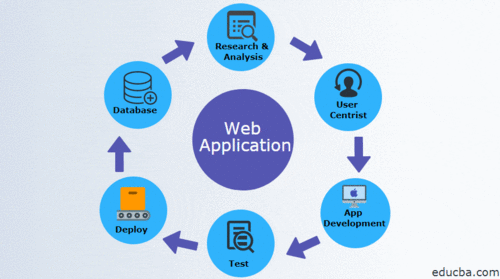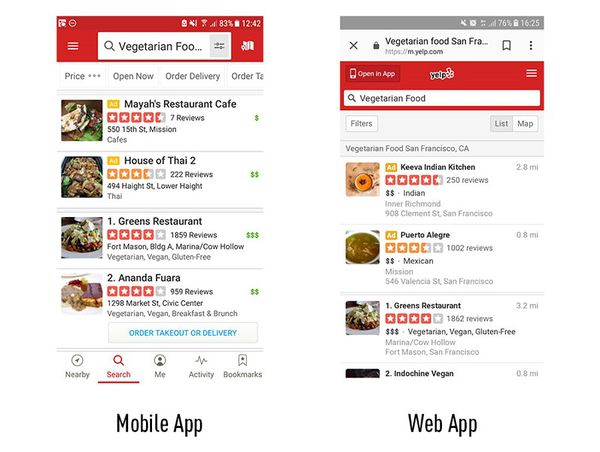Web Application
Definition of Web Application
A Web Application aka web-based application or web app, is a software program that runs on a web server and is accessed through a web browser over the Internet or an Intranet. Unlike traditional desktop applications, which are installed on a local computer, web applications are accessible from any computer or mobile device and do not need to be downloaded and installed. They are built using standard web technologies, including HTML, CSS, JavaScript, and various backend scripting languages like PHP, Python, Ruby, and Java.
Web applications have come a long way since the advent of the Internet. From simple, static pages to dynamic, rich Internet applications, they have become an integral part of our daily lives, revolutionizing the way we work, shop, and socialize. As technologies continue to evolve, web applications are expected to become even more powerful, secure, and user-friendly.
History of Web ApplicationsCite error: Closing </ref> missing for <ref> tag
Native mobile apps are built for a specific platform, such as iOS for the Apple iPhone or Android for a Samsung device. They are downloaded and installed via an app store and have access to system resources, such as GPS and the camera function. Mobile apps live and run on the device itself. Snapchat, Instagram, Google Maps and Facebook Messenger are some examples of popular mobile apps.
Web apps, on the other hand, are accessed via the internet browser and will adapt to whichever device you’re viewing them on. They are not native to a particular system, and don’t need to be downloaded or installed. Due to their responsive nature, they do indeed look and function a lot like mobile apps — and this is where the confusion arises.
Let’s consider the Yelp native app vs. the Yelp.com web app. If you install the Yelp app on your mobile and then access Yelp.com via the browser on your phone, you’ll notice that the web app has been made to look and feel like the native mobile app: it turns your browser bar red, and when you scroll down, locks the search bar in place.
While the designs are similar and follow the same fonts and colour scheme, these are essentially two different products.
Web apps need an active internet connection in order to run, whereas mobile apps may work offline. Mobile apps have the advantage of being faster and more efficient, but they do require the user to regularly download updates. Web apps will update themselves.
Above all, mobile apps and web apps are designed and built very differently. To further differentiate between the two, it helps to understand how each is developed.
The Evolution of Web Applications[1]
Most web applications are based on the client-server architecture where the client enters information while the server stores and retrieves information. Internet mail is an example of this, with companies like Google's Gmail and Microsoft's Outlook offering web-based email clients.
Over the past several years, there's been a big push for web applications to be developed for functions that do not normally need a server to store the information. Your word processor, for example, stores documents on your computer, and doesn't need a server.
Web applications can provide the same functionality and gain the benefit of working across multiple platforms. For example, a web application can act as a word processor, storing information in the cloud and allowing you to 'download' the document onto your personal hard drive.
If you've been using the web long enough to witness how popular web applications like Gmail or Yahoo mail clients have changed over the years, you have seen how sophisticated web applications have become. Much of that sophistication is because of AJAX, which is a programming model for creating more responsive web applications.
G Suite (formerly Google Apps) and Microsoft Office 365 are other examples of the newest generation of web applications. Mobile applications that connect to the internet (such as your Facebook app, your Dropbox app or your online banking app) are also examples of how web applications have been designed for the ever increasingly popular use of the mobile web.
See Also
Web Browser
Web Content Management
Web Content Management System (WCMS)
Web Development
Web Ontology Language (OWL)
Web Portal
Web Presence
Web Service Choreography (WS-Choreography)
Web Service Choreography Interface (WSCI)
Web Services Business Process Execution Language (WS-BPEL)
Web Services Description Language (WSDL)
Web Services Flow Language (WSFL)
Website
Application
Application-Capability Reference Model (ARM)
Application Architecture
Application Development
Application Infrastructure
Application Infrastructure Suite (AIS)
Application Server
Applications Architecture
Applications Portfolio Analysis (APA)
Internet
Internet Connection Sharing (ICS)
Internet Crime
Internet Engineering Task Force (IETF)
Internet Message Access Protocol (IMAP)
Internet Privacy
Internet Protocol (IP)
Internet Reputation
Internet of Things (IoT)
Search Engine
Search Engine Optimization (SEO)
Search Engine Privacy
World Wide Web (WWW)
World Wide Web Consortium (W3C)