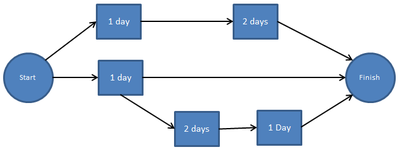Network Diagram
Network Diagrams are a graphical portrayal of the activities and events of a project. They show how each activity relates to others in the project, the sequence of activities, and the need to perform some tasks before others. Networks also facilitate the determination of the impact of early or late starts or finishes, provide information about the allocation of resources, and allow managers to do “what if” analyses. With this information, managers may view the status of the plan, analyze progress, and evaluate alternatives.[1]
A network diagram is a unique kind of cluster diagram that represents a cluster or small structure of computers or other networking devices. Preidentified icons or symbols are used to draw network appliances and the style of lines between two nodes describes the type of connection. To plot a network diagram, different scales and sizes are used to represent different levels of network granularity. For example, individual nodes used in LAN may represent a single peripheral device or file server, while in WAN, a the single node may represent an entire city.
The most common types of network diagrams include:
- Neural Network (NN) Diagram: This is also known as an artificial neural network and represents a computational model based on a biological neural network.
- Computer Networking Diagram: This is used for telecommunication network diagrams that depict the nodes and connections between the nodes.
- Project Network and PERT Network Diagram: In project management, the project network diagram is a simple flow chart representing the sequence in which the project’s terminal elements or activities are completed.
- Semantic Network Diagram: This is a network circuit of biological neurons. The semantic network diagram is composed of artificial neurons and nodes.
- Sociogram: This is a graphical representation of the social links that a person has. It is also known as sociometric chart that draws a social structure of interpersonal relations in a group situation.
Several networking vendors offer powerful software packages for designing network diagrams because these are difficult to create for large and complex structures. Such software supports built-in network diagram icons to draw accurate network diagrams of computers, network devices and smart connectors. This software also equips the networking engineers with an all-inclusive set of templates, symbols and computer clip-art images to create complicated network diagrams with a high level of precision.[2]
See Also
Network
Network Address Translation (NAT)
Network Architecture
Network Control Program (NCP)
Network Based Application Recognition (NBAR)
Network Effect
Network Infrastructure
Network Management
Network Map
Network Mapping
Network Monitoring
Network Motif
Network News Transfer Protocol (NNTP)
Network Operations Center (NOC)
Network Organization
Network Performance Management (NPM)
Network Protocol
Network Security
Network Structure
Network Topology
References
- ↑ Defining Network Diagram ACQ Notes
- ↑ Explaining Network Diagram and Types Techopedia