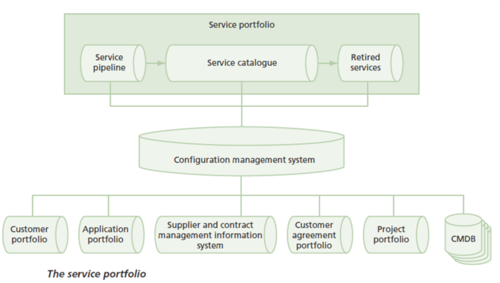Service Portfolio
ITIL describes a Service Portfolio as a collection of the overall set of services managed by a service provider. A service portfolio describes a service provider’s boundaries and promises across all of the customers and market spaces it serves. Service Portfolio may be described as the past, present, and future collection of services offered by a service provider. The figure below shows a high-level view of a service portfolio.[1]
Elements of Service Portfolio[2]
Service portfolio consists of three essential elements:
- Service Pipeline: Service Pipeline represents all the new services or changes in the existing services that emerge from the Strategy phase, through the Design, and are prepared for the Operation phase by the Transition activities. Also included are the services altered by the continual service improvement. The pipeline services represent the organization’s ability to address the new opportunities with the existing or new customers, and the company’s will and determination to support the important business processes, adding value to the services catalogue and pushing cooperation between the business and IT to a new level. It has been shown as a good practice, especially for the external provider, to keep the pipeline unavailable to all customers. Only the customer representatives involved in the development or the implementation of pipeline services should have access to the parts of the pipeline concerning them. Once the new service is fully developed and tested, it will be added to the service catalogue and visible to intended customers. Frequently asked question: What is the pipeline, physically? Is it a database, is it a document set, or a specialized application? The answer is: It is what you want it to be. You can do with what you have. Since new services are usually created through some project management methodology and/or tool, that’s usually all you need. The simplest way is to keep a folder “Pipeline” somewhere on your network, moving the service documents between folders representing the project phases. If you have a fancy project management tool, all the better. Do not add any overhead. Just be sure that all the new or changed services are somehow addressed in your Change management process.
- Service Catalogue: The Service Catalogue consists of the services which are currently in use. The service catalogue represents what the service provider can do for the business NOW. It consists of the services themselves, resources and assets used and business outcomes achieved by the usage of services. Services from the service catalogue can be available to all existing or potential customers. This is usually the case with the internal service providers. Some external service providers keep some of the services from the catalog visible only to specific users. Due to security reasons, they may even decide to create customer-specific separate catalogs. This adds to the complexity of all processes and should be avoided if it is not explicitly demanded by the customer. As for the specific architecture of the catalogue, similar remarks are in order as for the service pipeline. We should have in mind that the catalogue introduces a new level of complexity regarding interrelations between the Business and Technical catalogue, and the decision should be steered towards a dedicated application for the catalogue management.
- Retired Services: Information from the service catalogue aggregated with key service management processes data can provide knowledge about the service popularity, efficiency and profitability. During the periodic service review, the organization will decide about the retirement of the less-popular or inefficient services. Criteria for the retirement will vary from provider to provider depending on many specific factors, including company strategy, marketplace, customer profiles and financial ecosystem. Most often, reasons for service retirement are the following:
- Service is replaced by a new service
- Service is seldom used
- Service is financially inefficient
Retired services can sometimes still be available to existing customers through the defined phase-out period of time. The provider should have a retention policy for the retired services, defining how long they will be in the portfolio after the retirement.
Building an IT Service Portfolio[3]
Building an IT Service Portfolio is no small accomplishment, and portfolio architecture and management is the focal point of many continual service improvement initiatives. In truth, the IT Service Portfolio is never complete since it needs to be maintained and developed over time. Focus on consistent progress and incremental change. Follow the five steps below to build your portfolio.
- Define and Review IT Services: If you have not done so already, define IT services (not just the “Stuff IT does”) and review services with key customer focus groups. If you already have IT services defined, the beginning of an IT Service Portfolio initiative is still a good time to review services and groom your services and offerings. You may be surprised to find that some of your newer offerings are not listed anywhere or that some retired services are still lingering in active service listings.
- Agree on What Information to Include: This is likely going to be difficult since you need to get agreement on which information and service attributes to include. Keep in mind that the more you capture, the more you have to maintain going forward. A good way to strike a balance is to make a list of decisions you would like to be able to make (be able to better manage resources and prepare for changes, provide a list of upcoming services to prospective or current customers, understand where capabilities and gaps are, etc.). Include information that helps answer these questions.
- Create a Service Catalog or Build from What you Currently Offer: Customers care most about what they are currently using, so it is usually best to start with creating a service catalog. We have a number of detailed articles that can help you. Going through the exercise of building a service catalog will also get your teams to agree on what constitutes a service, which can be a difficult concept for folks to digest for the first time.
- Build out the IT Service Pipeline: Work with service owners and the PMO (or your organization’s equivalent) to create the pipeline of services that are in development but are not yet being offered to customers. It is likely that much of this information will come from the project management function in your organization.
- List Retired IT Services: Finally, list all your retired IT services. It is tempting to skip this step. But any organization that has unintentionally chartered a project to offer a service that was consciously retired can speak to the benefits of documenting retired services.
Challenges to creating an IT Service Portfolio
There are a number of challenges to creating an IT Service Portfolio, the biggest of which is that many organizations consider portfolio creation and maintenance as overhead and simply do not want to invest the time. Another challenge is that organizations do not know where to start or struggle with understanding the concept of services. In creating the initial portfolio, consultants can help to guide you in the process, and the money spent is normally well worth the effort and has a short return on investment. Longer term, it can be a challenge to keep the portfolio up-to-date.
Benefits of Adding a Service Portfolio[4]
- Providing support for retired products. Some organizations don’t want to list retired products and services in their service catalog, but still need support for functions that use retired items. For example, users might still be using retired products, such as using Nokia and other non-Samsung phones, when the official supported standard is to use only Samsung phones. These users may need service desk support, even though it’s not a company standard. The same applies to users and applications that must use outdated Windows products, such as Windows 2008 server or Windows 7, due to compatibility issues with the latest versions. Your organization may not want to offer new non-Samsung phones or Windows 2008 servers, but they still have to support existing users and the apps they use.
- Giving historical perspective on where the company’s IT has been, where it is now, and where it’s heading. A service portfolio can help with a variety of must-do activities, like budgeting, judging user interest in new technologies and platforms, and generating excitement for upcoming projects. Your organization’s historical service record can be accessed and used for many valuable benefits, including what’s worked well—and what hasn’t.
- Tracking and testing upcoming projects. While the service pipeline may not be considered a full project management system, it can be used to track upcoming projects and test them within ITSM.
See Also
ITIL (Information Technology Infrastructure Library)
ITIL Availability Management
ITIL Continual Service Improvement (CSI)
ITIL Event Management
ITIL Facilities Management
ITIL Problem Management
ITIL Service Delivery
ITIL Service Design
ITIL Service Lifecycle
ITIL Service Strategy
ITIL Service Operation
ITIL Service Value Chain (SVC)
ITIL Service Value System (SVS)
Service Portfolio Management
Service Management
Service Catalog
Service Catalog Management
IT Governance
IT Infrastructure
IT Operations (Information Technology Operations)
Control Objectives for Information and Related Technology (COBIT)
Balanced Scorecard
Enterprise Risk Management (ERM)
Risk Management
IT Strategy
Business Strategy
Corporate Governance
Corporate Strategy
Enterprise Architecture
COSO Internal Control- Integrated Framework
Compliance
References
- ↑ Definition - What is Service Portfolio? In most organizations, the IT Service Portfolio is managed by the CIO and senior IT executives. Normally, the IT Service Portfolio is managed in conjunction with otherbusiness and investment portfolios managed by executives outside of IT.Global Knowledge
- ↑ What are the Elements of Service Portfolio? Advisera
- ↑ How to Build IT Service Portfolio Beyond20
- ↑ What are the benefits adding a service portfolio provides? BMC